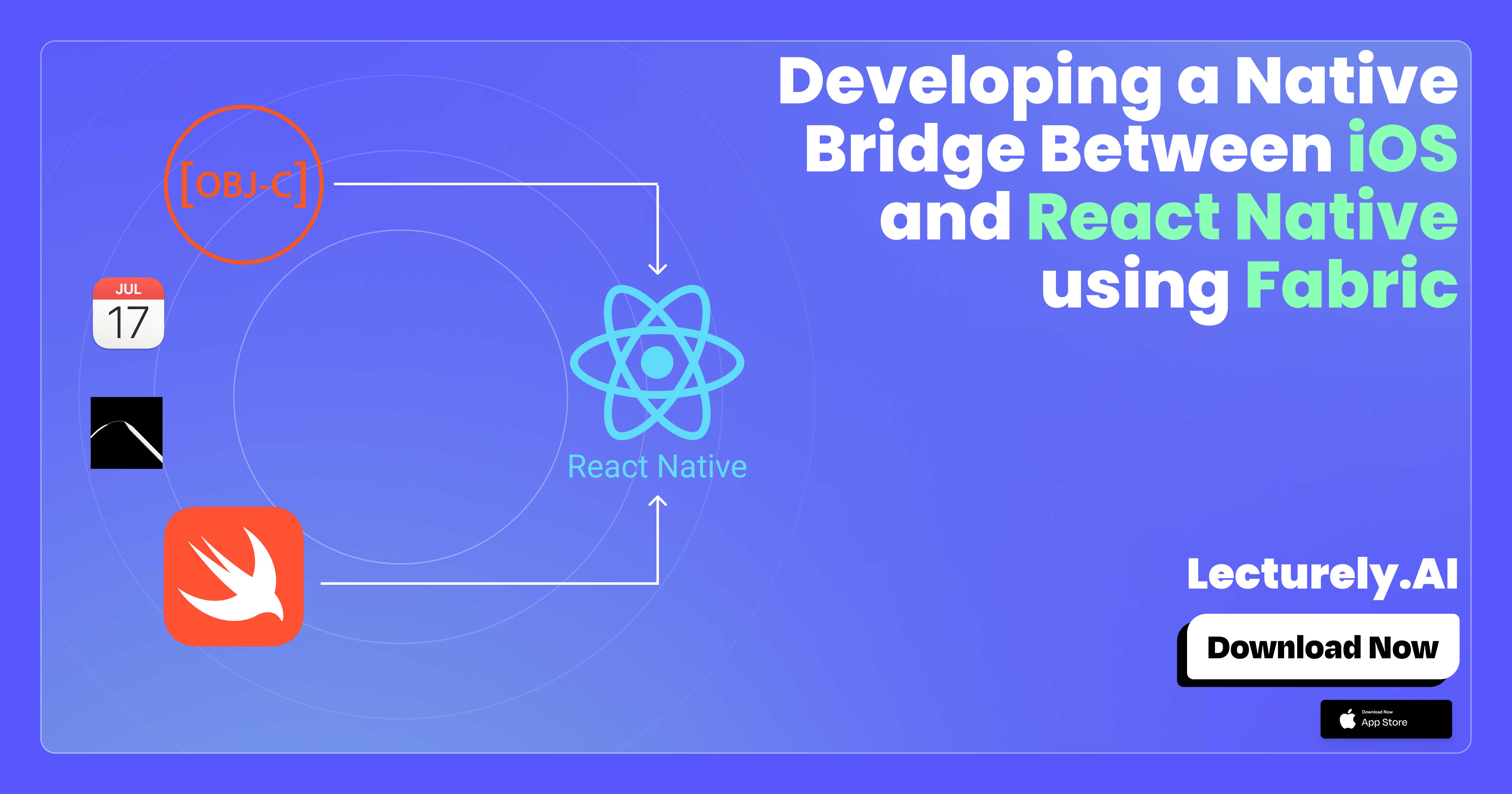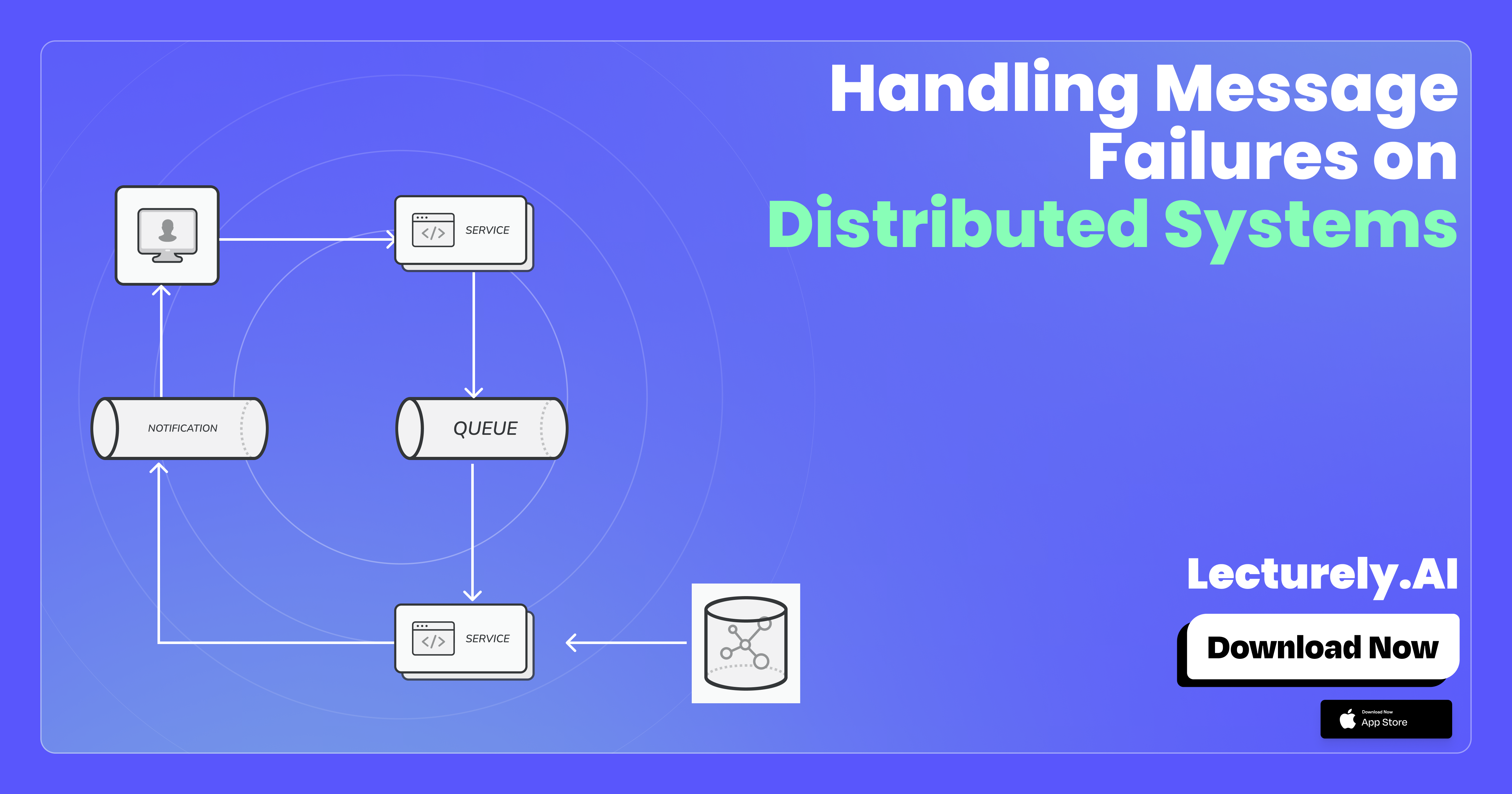Getting Started With Lecturely



Getting Started With Lecturely
Welcome to Lecturely—your AI-powered study companion! Whether you’re a student looking to streamline your note-taking, create smart flashcards, or chat with your lecture notes, Lecturely makes studying effortless and efficient.
In this guide, we'll walk you through how to get started with Lecturely and make the most of its powerful features.
What is Lecturely?
Lecturely is an AI-driven app designed to revolutionize the way students learn. With Lecturely, you can:
✅ Record and transcribe lectures effortlessly
✅ Chat with your notes and PDFs for quick understanding
✅ Generate AI-powered quizzes for exam preparation
✅ Create smart flashcards in one click
✅ Collaborate with friends in real time
Let’s dive into how you can get started today! 🎓
Step 1: Record Your Lectures
Gone are the days of frantic note-taking! With Lecturely, you can record your lectures in the background while focusing on understanding the concepts.
How?
- Open the Lecturely app 📱
- Select your course
- Tap the record button 🎙️
- Lecturely will handle the rest—transcribing and organizing your notes automatically!
Step 2: Lecturely Canvas
Need to Brainstorm a System Diagram? an SOP or need to collaborate on a college project? Use Lecturely Canvas to collaborate on REAL TIME with your friends on most exciting projects
How?
- Open Lecturely App
- Go to “Write a Note”
- Save the Note
- Start Sharing your note with your friend
- Hoila! Your Friends Can Collaborate With You On Your Note
Step 3: Chat With Your Notes & PDFs
Ever wished you could ask your notes questions? Now you can! 🤯
How?
- Import your PDFs or access your lecture notes
- Chat with Lecturely’s AI-powered assistant
- Get instant answers and explanations, just like a 24/7 tutor!
No more flipping through pages—just ask and learn. 💡

Step 4: Generate Smart Flashcards
Struggling to memorize key concepts? Lecturely automatically turns your notes into flashcards to help you revise faster.
How?
- Select a Note
- Click "Generate Flashcards"
- Review and revise key points in seconds ⏳
Flashcards are tailored to your notes, making studying smarter, not harder. 🧠
Step 5: Master Your Study Sessions With AI Quizzes
Want to test your knowledge before an exam? Lecturely’s AI-powered quiz generator creates personalized quizzes for you!
How?
- Choose a topic or lecture
- Let Lecturely generate exam-style questions
- Test yourself & identify areas for improvement 📊
Pro Tip: AI quizzes are designed based on common exam patterns to help you prepare better than anyone! 🎯
Bonus Features to Supercharge Your Studies
Lecturely isn’t just a note-taking app—it’s your personal study assistant.
✅ Thought Sweep: Organize your thoughts easily
✅ Lecturely Canvas: Create beautiful notebooks & collaborate in real time
✅ AI Homework Help: Get assistance for tricky problems
✅ Handwritten Notes Support: Scan and store notes digitally
✅ Signature Sharing: Send PDFs to friends for signatures
Pricing & Plans
Lecturely offers a free plan to help you get started, along with a premium plan for unlimited access.
🎓 Free Plan:
- 3 AI Lecture transcriptions
- 2 Flashcards
- 3 AI-generated quizzes
- On-device handwritten note storage
⭐ Paid Plan:
✅ Unlimited recordings, notes & flashcards
✅ Unlimited AI quizzes & PDF imports
✅ Premium AI models for enhanced learning
✅ Cloud storage for all your notes
Only $5.99/month 📌 (with 2 months free on a yearly plan!)
Get Ahead With Lecturely
Lecturely isn’t just another study tool—it’s a game changer. Whether you’re in class, revising for an exam, or working on assignments, Lecturely keeps you ahead with effortless AI-powered learning.
👉 Download Lecturely today and experience the future of studying!
Lecturely.ai | We make note-taking easy for your classes